公式语法和函数
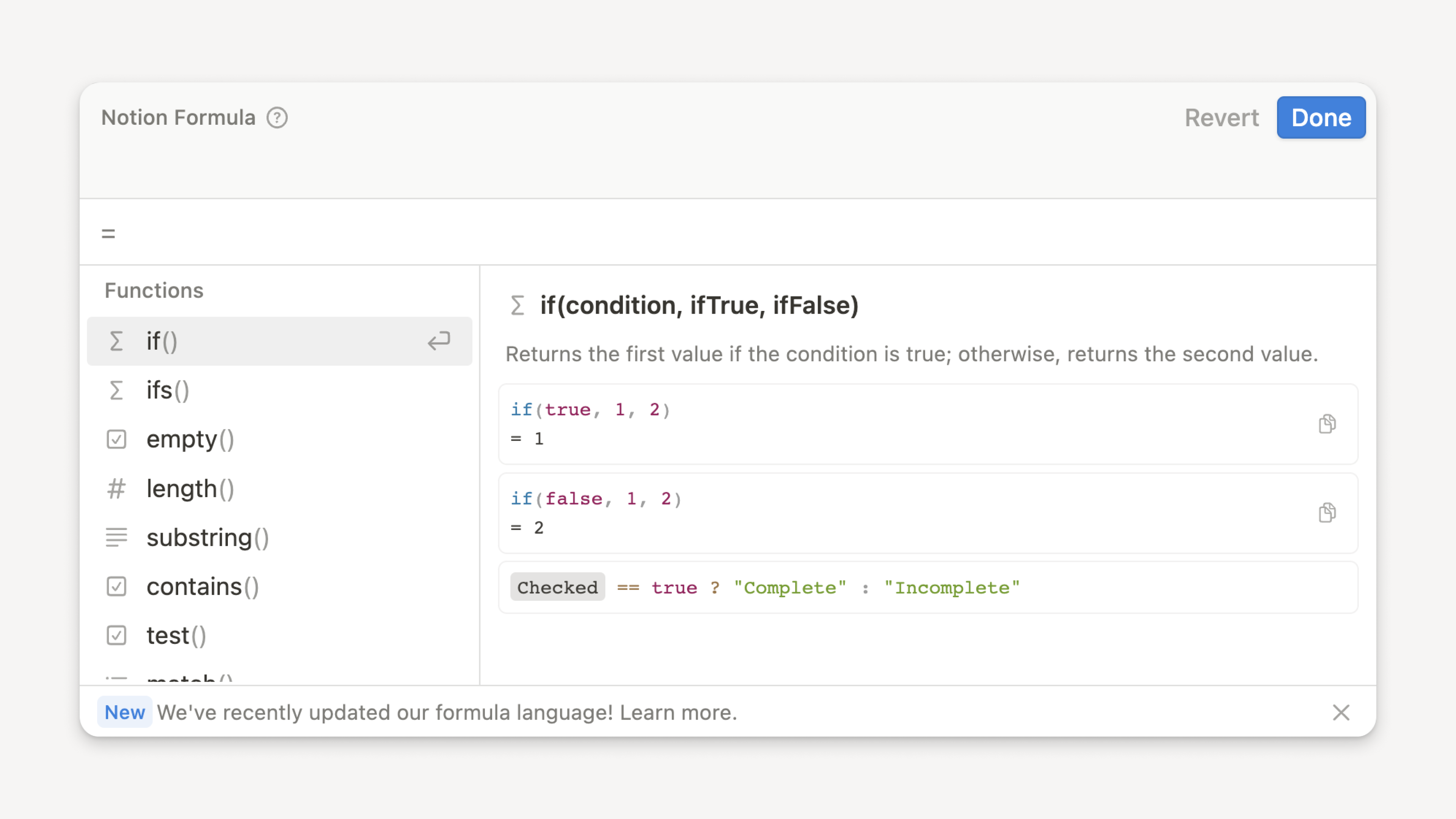
Notion 的公式可以操作各种属性和函数。在这里,你将找到它们的列表 ➗
目录
-
属性
-
内置函数
-
函数
想要了解公式基础知识?请查看我们的介绍文章:
Notion 的公式可以操作各种属性和函数。在这里,你将找到它们的列表!
属性
公式支持许多属性类型。对于那些不直接支持的属性,数据会自动转换为另一种数据类型(通常是文本)。
| 属性类型 | 示例 | 公式类型 |
| Title | prop("Title")``prop("Title").length() | Text |
| Text | prop("Text")``prop("Text").length() | Text |
| Select | prop("Priority") == "High" | Text |
| Multi-Select | prop("Tags").length()``prop("Tags").includes("Finance") | Text |
| Checkbox | prop("Checkbox")not prop("Checkbox") | Boolean |
| Email, URL, Phone Number | !empty(prop("Phone"))!empty(prop("Email"))link("Call", "tel:" + prop("Phone")) | Text |
| Unique ID | prop("Task ID").split("-").first() ← Prefixprop("Task ID").split("-").last() ← ID | Text |
| Created By,Edited By | prop("Created By").name()prop("Created By").email() | Person |
| Person | prop("Person")prop("Person").at(0).name()prop("Person").map(current.email()) | Person |
| Date,Created Time,Last Edited Time | prop("Due Date") > now()dateBetween(prop("Birthday"), now(), "days") | Date |
| Number | prop("Number") / 2pi() * prop("Radius") ^ 2 | Number |
| Relation | prop("Tasks").length()prop("Tasks").filter(current.prop("Status") !== "Done") | Page |
| Rollup | prop("Purchases").length()prop("Average cost") * 12 | Number, date, or list of any type. Depends on rollup configuration. |
内置函数是指编程语言中特定的符号和值,用于帮助进行计算。
| 内置的 | 示例 |
Math operators:+, -, *, % | 2 * pi()``"hello" + "world" |
Boolean values:true, false | true``false |
Comparison operators:==, >, >=, <, <= | 123 == 123 = true``"Notion" == "Motion" = false |
Logical operators:and, or, not | and:true and falsetrue && false``and(true, false)or:`true or falsetrue |
Ternary operator: ? : | X ? Y : Z is equivalent to if(X, Y, Z) |
Notion公式支持以下函数。
| Name | Description | Example |
| if | Returns the first value if the condition is true; otherwise, returns the second value. | if(true, 1, 2) = 1``if(false, 1, 2) = 2 prop("Checked") == true ? "Complete" : "Incomplete" |
| ifs | Returns the value that corresponds to the first true condition. This can be used as an alternative to multiple nested if() statements. | ifs(true, 1, true, 2, 3) = 1``ifs(false, 1, false, 2, 3) = 3 |
| empty | Returns true if the value is empty. 0, “”, and [] are considered empty. | empty(0) = true``empty([]) = true |
| length | Returns the length of the text or list value. | length("hello") = 5``length([1, 2, 3]) = 3 |
| substring | Returns the substring of the text from the start index (inclusive) to the end index (optional and exclusive). | substring("Notion", 0, 3) = "Not"``substring("Notion", 3) = "ion" |
| contains | Returns true if the search string is present in the value. | contains("Notion", "ot") = true |
| test | Returns true if the value matches the regular expression and false otherwise. | test("Notion", "Not") = true``test("Notion", "\\d") = false |
| match | Returns all matches of the regular expression as a list. | match("Notion Notion", "Not") = ["Not", "Not"]``match("Notion 123 Notion 456", "\\d+") = ["123", "456"] |
| replace | Replaces the first match of the regular expression with the replacement value. | replace("Notion Notion", "N", "M") = "Motion Notion" |
| replaceAll | Replaces all matches of the regular expression with the replacement value. | replaceAll("Notion Notion", "N", "M") = "Motion Motion"``replaceAll("Notion 123", "\\d", "") = "Notion" |
| lower | Converts the text to lowercase. | lower("NOTION") = "notion" |
| upper | Converts the text to uppercase. | upper("notion") = "NOTION" |
| repeat | Repeats the text a given number of times. | repeat("0", 4) = "0000"``repeat("~=", 10) = "~=~=~=~=~=~=~=~=~=~=" |
| link | Creates a hyperlink from the label text and the URL. | link("Notion", "https://notion.so") = "Notion" |
| style | Adds styles and colors to the text. Valid formatting styles: "b" (bold), "u"(underline), "i" (italics), "c" (code), or "s" (strikethrough). Valid colors: "gray", "brown", "orange", "yellow", "green", "blue", "purple", "pink", and "red". Add "_background" to colors to set background colors. | style("Notion", "b", "u")="Notion"``style("Notion", "blue", "gray_background") |
| unstyle | Removes formatting styles from the text. If no styles are specified, all styles are removed. | unstyle("Text")``unstyle("Text", "b") |
| format | Returns the value formatted as text. | format(1234) = "1234"``format(now()) = "August 30, 2023 17:55" |
| add | Returns the sum of two numbers. | add(5, 10) = 15``5 + 10 = 15 |
| subtract | Returns the difference of two numbers. | subtract(5, 10) = -5``5 - 10 = -5 |
| multiply | Returns the product of two numbers. | multiply(5, 10) = 50``5 * 10 = 50 |
| mod | Returns the first number modulo the second number. | mod(5, 10) = 5``5 % 10 = 5 |
| pow | Returns the result of a base number raised to an exponent power. | pow(5, 10) = 9765625``5 ^ 10 = 9765625 |
| divide | Returns the quotient of two numbers. | divide(5, 10) = 0.5``5 / 10 = 0.5 |
| min | Returns the smallest number of the arguments. | min(1, 2, 3) = 1``min([1, 2, 3]) = 1 |
| max | Returns the largest number of the arguments. | max(1, 2, 3) = 3``max([1, 2, 3]) = 3 |
| sum | Returns the sum of its arguments. | sum(1, 2, 3) = 6``sum([1, 2, 3], 4, 5) = 15 |
| abs | Returns the absolute value of the number. | abs(10) = 10``abs(-10) = 10 |
| round | Returns the value of a number rounded to the nearest integer. | round(0.4) = 0``round(-0.6) = -1 |
| ceil | Returns the smallest integer greater than or equal to the number. | ceil(0.4) = 1``ceil(-0.6) = 0 |
| floor | Returns the largest integer less than or equal to the number. | floor(0.4) = 0``floor(-0.6) = -1 |
| sqrt | Returns the positive square root of the number. | sqrt(4) = 2``sqrt(7) = 2.6457513110645907 |
| cbrt | Returns the cube root of the number. | cbrt(9) = 2.080083823051904``cbrt(64) = 4 |
| exp | Returns e^x, where x is the argument, and e is Euler's number (2.718…), the base of the natural logarithm. | exp(1) = 2.718281828459045``exp(-1) = 0.36787944117144233 |
| ln | Returns the natural logarithm of the number. | ln(2.718281828459045) = 1``ln(10) = 2.302585092994046 |
| log10 | Returns the base 10 logarithm of the number. | log10(10) = 1``log10(100000) = 5 |
| log2 | Returns the base 2 logarithm of the number. | log2(4) = 2``log2(1024) = 10 |
| sign | Returns 1 if the number is positive, -1 if it is negative, and 0 if it is zero. | sign(-10) = -1``sign(10) = 1 |
| pi | Returns the ratio of a circle's circumference to its diameter. | pi() = 3.141592653589793 |
| e | Returns the base of the natural logarithm. | e() = 2.718281828459045 |
| toNumber | Parses a number from text. | toNumber("2") = 2``toNumber(now()) = 1693443300000``toNumber(true) = 1 |
| now | Returns the current date and time. | now() = @August 30, 2023 5:55 PM |
| minute | Returns the minute of the date (0-59). | minute(parseDate("2023-07-10T17:35Z")) = 35 |
| hour | Returns the hour of the date (0-23). | hour(parseDate("2023-07-10T17:35Z")) = 17 |
| day | Returns the day of the week of the date, between 1 (Monday) and 7 (Sunday). | day(parseDate("2023-07-10T17:35Z")) = 1 |
| date | Returns the day of the month from the date (1-31). | date(parseDate("2023-07-10T17:35Z")) = 10 |
| week | Returns the ISO week of the year of the date (1-53). | week(parseDate("2023-01-02")) = 1 |
| month | Returns the month of the date (1-12). | month(parseDate("2023-07-10T17:35Z")) = 7 |
| year | Returns the year of the date. | year(now()) = 2023 |
| dateAdd | Adds time to the date. The unit argument can be one of: "years", "quarters", "months", "weeks", "days", "hours", or "minutes". | dateAdd(now(), 1, "days") = @August 31, 2023 5:55 PM``dateAdd(now(), 2, "months") = @October 30, 2023 5:55 PM``dateAdd(now(), 3, "years") = @August 30, 2026 5:55 PM |
| dateSubtract | Subtracts time from the date. The unit argument can be one of: "years", "quarters", "months", "weeks", "days", "hours", or "minutes". | dateSubtract(now(), 1, "days") = @August 29, 2023 5:55 PM``dateSubtract(now(), 2, "months") = @June 30, 2023 5:55 PM``dateSubtract(now(), 3, "years") = @August 30, 2020 5:55 PM |
| dateBetween | Returns the difference between two dates. The unit argument can be one of: "years", "quarters", "months", "weeks", "days", "hours", or "minutes". | dateBetween(now(), parseDate("2022-09-07"), "days") = 357``dateBetween(parseDate("2030-01-01"), now(), "years") = 6 |
| dateRange | Returns a date range constructed from the start and end dates. | dateRange(prop("Start Date"), prop("End Date")) = @September 7, 2022 → September 7, 2023 |
| dateStart | Returns the start of the date range. | dateStart(prop("Date Range")) = @September 7, 2022``dateBetween(dateStart(prop("Date Range")), dateEnd(prop("Date Range")), "days") = -365 |
| dateEnd | Returns the end of the date range. | dateEnd(prop("Date range")) = @September 7, 2023``dateBetween(dateEnd(prop("Date Range")), dateStart(prop("Date Range")), "days") = 365 |
| timestamp | Returns the current Unix timestamp, representing the number of milliseconds that have elapsed since January 1, 1970. | timestamp(now()) = 1693443300000 |
| fromTimestamp | Returns the date from the given Unix timestamp. The timestamp represents the number of milliseconds that have elapsed since January 1, 1970. Note: the returned date will not retain the seconds & milliseconds. | fromTimestamp(1689024900000) = @July 10, 2023 2:35 PM |
| formatDate | Formats the date using a custom format string. The format string can contain the following text to represent parts of the date: "YYYY" for year, "MM" for month, "DD" for day, "HH"for hour, "mm" for minute. | formatDate(now(), "MMMM D, Y") = "August 30, 2023"formatDate(now(), "MM/DD/YYYY") = "08/30/2023"formatDate(now(), "HH:mm A") = "17:55 PM" |
| parseDate | Returns the date parsed according to the ISO 8601 standard. | parseDate("2022-01-01") = @January 1, 2022``parseDate("2022-01-01T00:00Z") = @December 31, 2021 4:00 PM |
| name | Returns the name of a person. | name(prop("Created By"))``prop("Pioneers").map(name(current)).join(", ") = "Grace Hopper, Ada Lovelace" |
| Returns the email address of a person. | email(prop("Created By"))``prop("People").map(email(current)).join(", ") | |
| at | Returns the value at the specified index in a list. | at([1, 2, 3], 1) = 2 |
| first | Returns the first item in the list. | first([1, 2, 3]) = 1 |
| last | Returns the last item in the list. | last([1, 2, 3]) = 3 |
| slice | Returns the items of the list from the provided start index (inclusive) to the end index (optional and exclusive). | slice([1, 2, 3], 1, 2) = [2]``slice(["a", "b", "c"], 1) = ["b", "c"] |
| concat | Returns the concatenation of multiple lists. | concat([1, 2], [3, 4]) = [1, 2, 3, 4]``concat(["a", "b"], ["c", "d"]) = ["a", "b", "c", "d"] |
| sort | Returns the list in sorted order. | sort([3, 1, 2]) = [1, 2, 3] |
| reverse | Returns the reversed list. | reverse(["green", "eggs", "ham"]) = ["ham", "eggs", "green"] |
| join | Returns the values of the list with the joiner placed between each of the values. | join(["a", "b", "c"], ", ") = "a, b, c"``join(["dog", "go"], "") = "doggo" |
| split | Returns the list of values created by splitting a text input by a separator. | split("apple,pear,orange", ",") = ["apple", "pear", "orange"] |
| unique | Returns the list of unique values in the input list. | unique([1, 1, 2]) = [1, 2] |
| includes | Returns true if the list contains the specified value, and false otherwise. | includes(["a", "b", "c"], "b") = true``includes([1, 2, 3], 4) = false |
| find | Returns the first item in the list for which the condition evaluates to true. | find(["a", "b", "c"], current == "b") = "b"``find([1, 2, 3], current > 100) = Empty |
| findIndex | Returns the index of the first item in the list for which the condition is true. | findIndex(["a", "b", "c"], current == "b") = 1``findIndex([1, 2, 3], current > 100) = -1 |
| filter | Returns the values in the list for which the condition is true. | filter([1, 2, 3], current > 1) = [2, 3]``filter(["a", "b", "c"], current == "a") = ["a"] |
| some | Returns true if any item in the list satisfies the given condition, and false otherwise. | some([1, 2, 3], current == 2) = true``some(["a", "b", "c"], current.length > 2) = false |
| every | Returns true if every item in the list satisfies the given condition, and false otherwise. | every([1, 2, 3], current > 0) = true``every(["a", "b", "c"], current == "b") = false |
| map | Returns the list populated with the results of calling the expression on every item in the input list. | map([1, 2, 3], current + 1) = [2, 3, 4]``map([1, 2, 3], current + index) = [1, 3, 5] |
| flat | Flattens a list of lists into a single list. | flat([1, 2, 3]) = [1, 2, 3]``flat([[1, 2], [3, 4]]) = [1, 2, 3, 4] |
| id | Returns the id of the page. If no page is provided, returns the id of the page the formula is on. | id()id(prop("Relation").first()) |
| equal | Returns true if both values are equal and false otherwise. | equal(1, 1) = true``"a" == "b" = false |
| unequal | Returns false if both values are equal and true otherwise. | unequal(1, 2) = true``"a" != "a" = false |
| let | Assigns a value to a variable and evaluates the expression using that variable. | let(person, "Alan", "Hello, " + person + "!") = "Hello, Alan!"``let(radius, 4, round(pi() * radius ^ 2)) = 50 |
| lets | Assigns values to multiple variables and evaluates the expression using those variables. | lets(a, "Hello", b, "world", a + " " + b) = "Hello world"``lets(base, 3, height, 8, base * height / 2) = 12 |